We made an update for WhiteHatBox app. Please follow following steps to make update for it, then check if the issue can be solved.
1, find the entire folder of whitehatbox, then backup the "AppFile" folder. All software downloaded from whitehatbox app are saved to this folder. This step is very important, then you won't lost your previous downloaded file data.
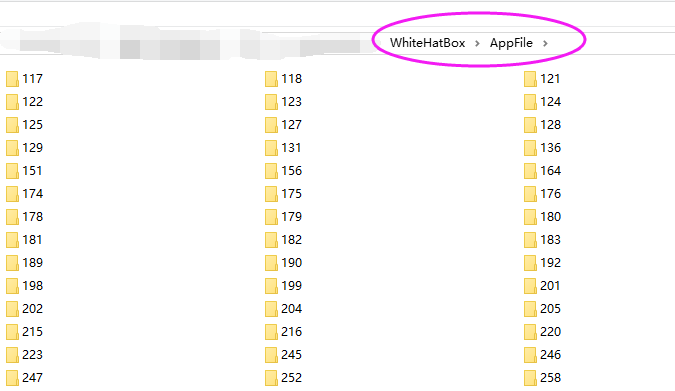
2, uninstall whitehatbox from your computer.
3, visit https://www.whitehatbox.com to download the new whitehatbox app, then new app setup file name is "whitehatboxsetup.msi". Remember to refresh the whitehatbox page before download. The latest version of whitehatbox app is v 1.3.5
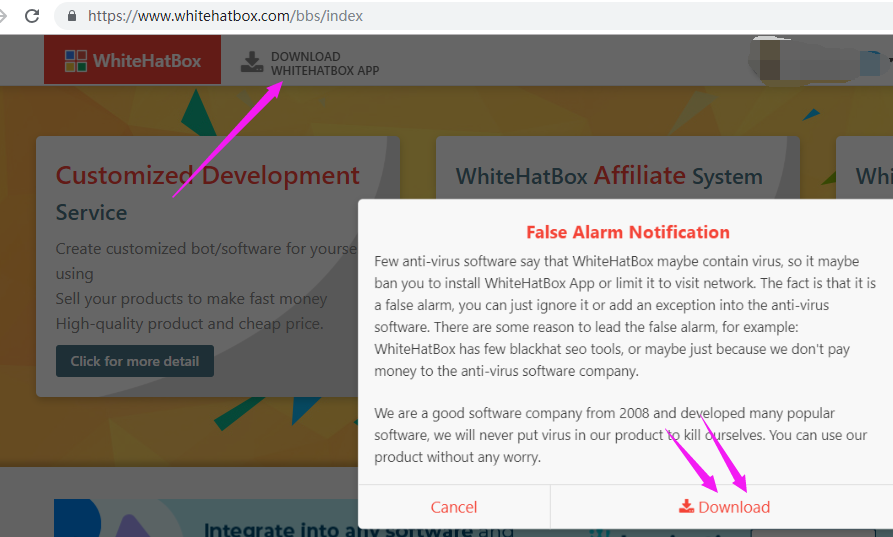
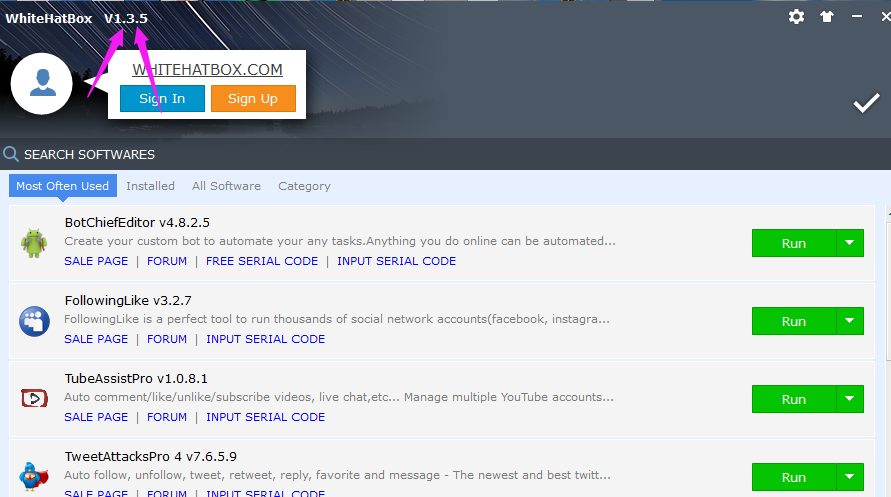
4, after install the new whitehatbox app successfully, then you can move the "AppFile" folder back to replace the old one, then check if it works.
If the above solution fails to solve the problem, you can download the following file and use it directly.
https://drive.google.com/file/d/1s0lrIplUVXZbtghl46Jzr1F5laxRaUlC/view?usp=sharing





