
|

There is no problem for the If command, what do you want to do, please give me more details.
Also you can check this link to know how to use the command: http://developer.botchief.com/actions/botchief_actions.html
I didn't say there was a problem with the program. I am simple stating that I know the statement is true and it skipping the true action and going to the false action. I don't know why. I removed the action from the if true and it works I ad it back into the if true and it skips to false.
The developer actions site is extremely basic and doesn't even give an understanding of the if statement.
Hello, you can send us your bot, and we will test it. Thanks.
Also the command document has explained what the If command is, and how to use it. Please read it carefully.
Steve316 I am also trying to set up an IF statement where if a link is present or true it clicks the link. But I can't figure out how to do it... I can only see how to set up IF statements for variables, and cannot figure out how to tell it to make a link on a page a variable.
Any help you can provide would be appreciated. Thanks.
(Forgive me if this response went thru already. For some reason the forum is not showing my communications as posted so I never know if/when they actually post.)
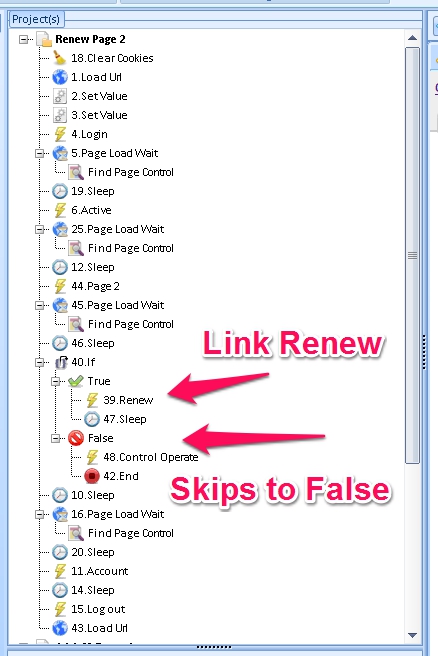
Please send your module to me, so i can test it. How can i do it just view the screenshot you sent?
Steve316 I am also trying to set up an IF statement where if a link is present or true it clicks the link. But I can't figure out how to do it... I can only see how to set up IF statements for variables, and cannot figure out how to tell it to make a link on a page a variable.
Any help you can provide would be appreciated. Thanks.
(Forgive me if this response went thru already. For some reason the forum is not showing my communications as posted so I never know if/when they actually post.)
Again, if you have posted your thread on this forum success, it will be here, nobody will delete it. Also we tested the If command again, no problem for it. I do not think you find the correct control. Many controls are similar on the page, so sometimes the result is not just one. Please go to study botchief for few days. Wish this can help you.
Have a nice day!!!
Steve316 I am also trying to set up an IF statement where if a link is present or true it clicks the link. But I can't figure out how to do it... I can only see how to set up IF statements for variables, and cannot figure out how to tell it to make a link on a page a variable.
Any help you can provide would be appreciated. Thanks.
(Forgive me if this response went thru already. For some reason the forum is not showing my communications as posted so I never know if/when they actually post.)