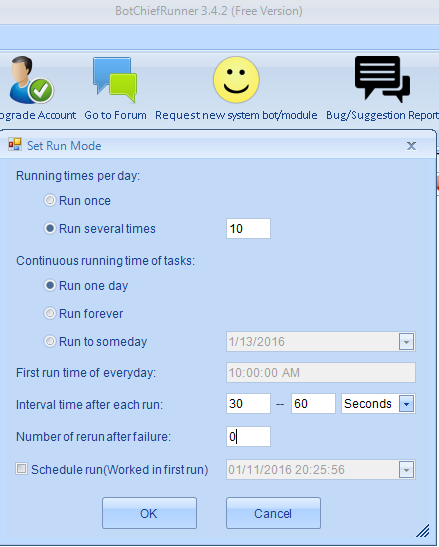Operating System:Windows 7
Operating System Bit:64bit
Software Version:3.8.9
Whitehatbox v1.2.1
ANOTHER FREAKING BUG:
1) Botchief Runner IGNORES RunningTimes per day
If I tell it to run 5 times (with multiple threads OFF) it will only run ONCE
2) Botchief Runner IGNORES Interval Time after each Run.
No matter what I set that value to, it IGNORES IT
3) Botchief Runner IGNORES Number of ReRuns After Failure!
I set that to "0" because after 1 failure, I want it to STOP. It ignored that and STOPPED after a successful run! That makes absolutely no sense!!!
2016/01/10 07:33:16 Finish tasks.
2016/01/10 07:32:38 Thread: 1. Task: "My1stBot" is waiting to run(2016/01/11 10:00:00).
2016/01/10 07:32:36 Thread: 1. Task: "My1stBot" is waiting to run(2016/01/11 10:00:00).
2016/01/10 07:32:33 Thread: 1. Task: "My1stBot" is waiting to run(2016/01/11 10:00:00).
2016/01/10 07:32:31 Thread: 1. Task: "My1stBot" is waiting to run(2016/01/11 10:00:00).
2016/01/10 07:32:29 Thread: 1. Task: "My1stBot" is waiting to run(2016/01/11 10:00:00).
2016/01/10 07:32:29 Thread: 1. Task: "My1stBot" wait for the next run.
2016/01/10 07:32:28 Thread: 1. Task: "My1stBot" successfully.
2016/01/10 07:31:32 Thread: 1. Task: "My1stBot" Process
2016/01/10 07:31:29 Thread: 1. Task: "My1stBot" start to run.
2016/01/10 07:31:29 Start tasks.