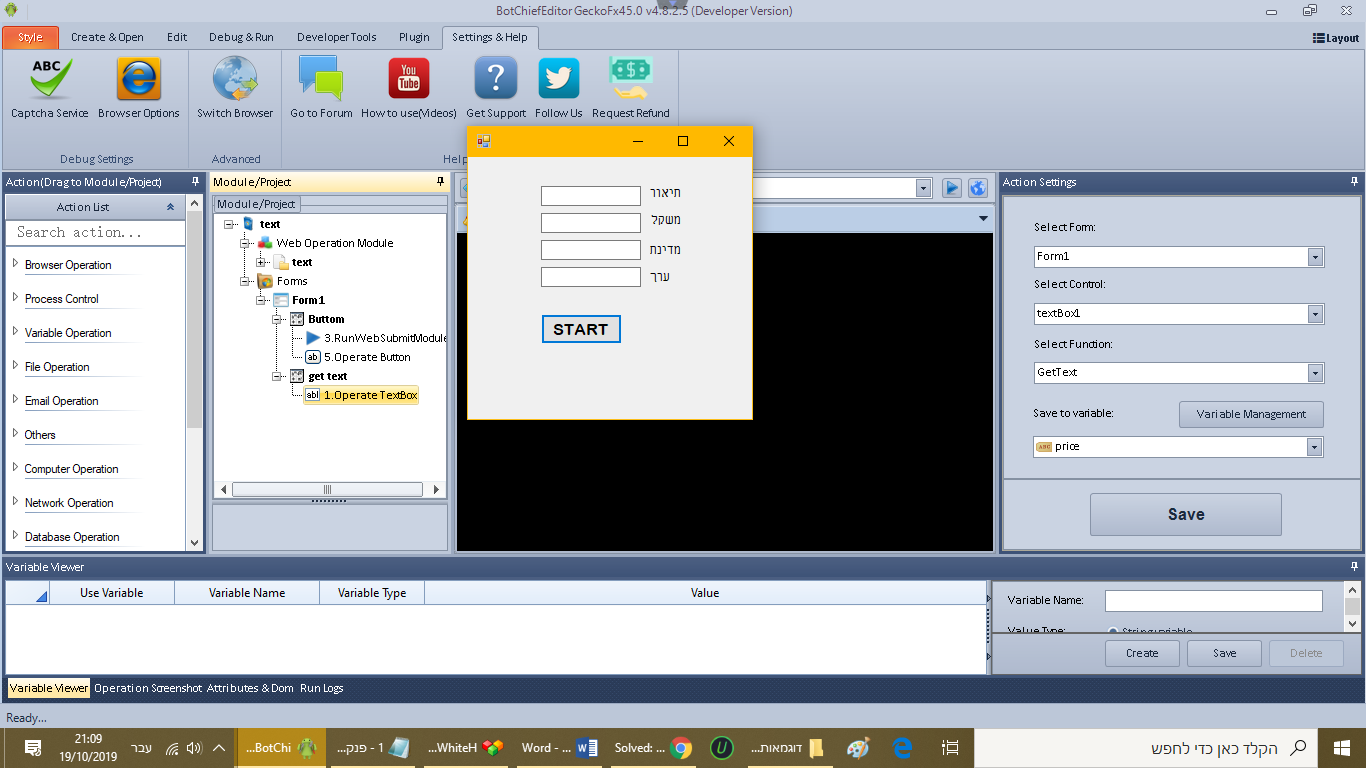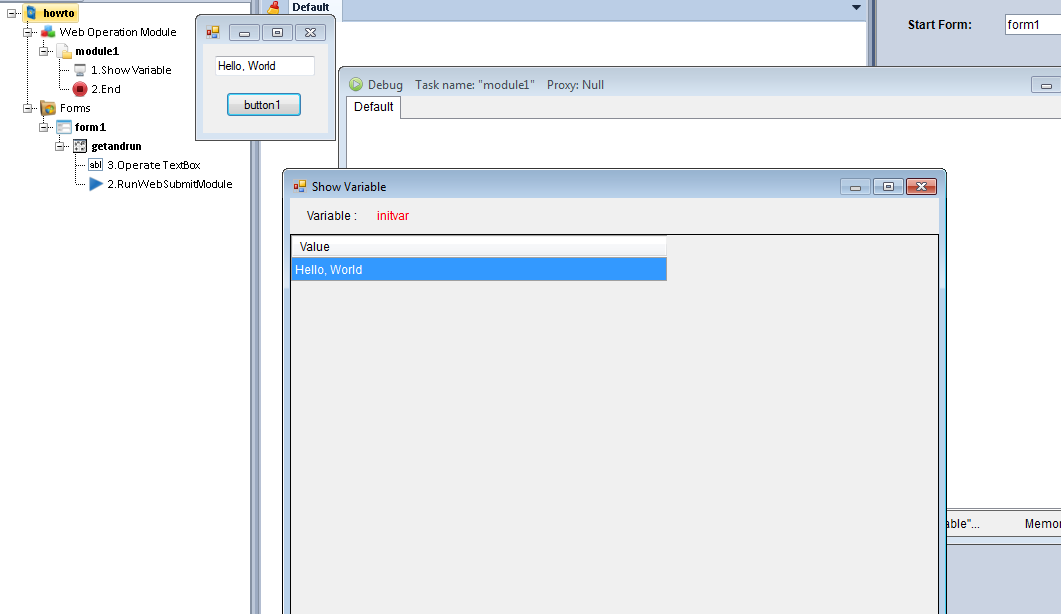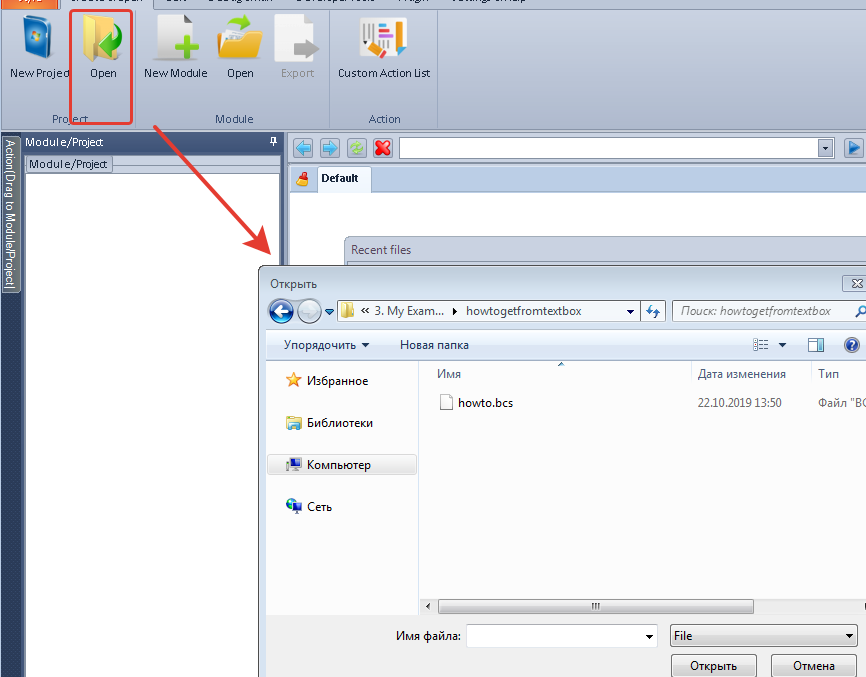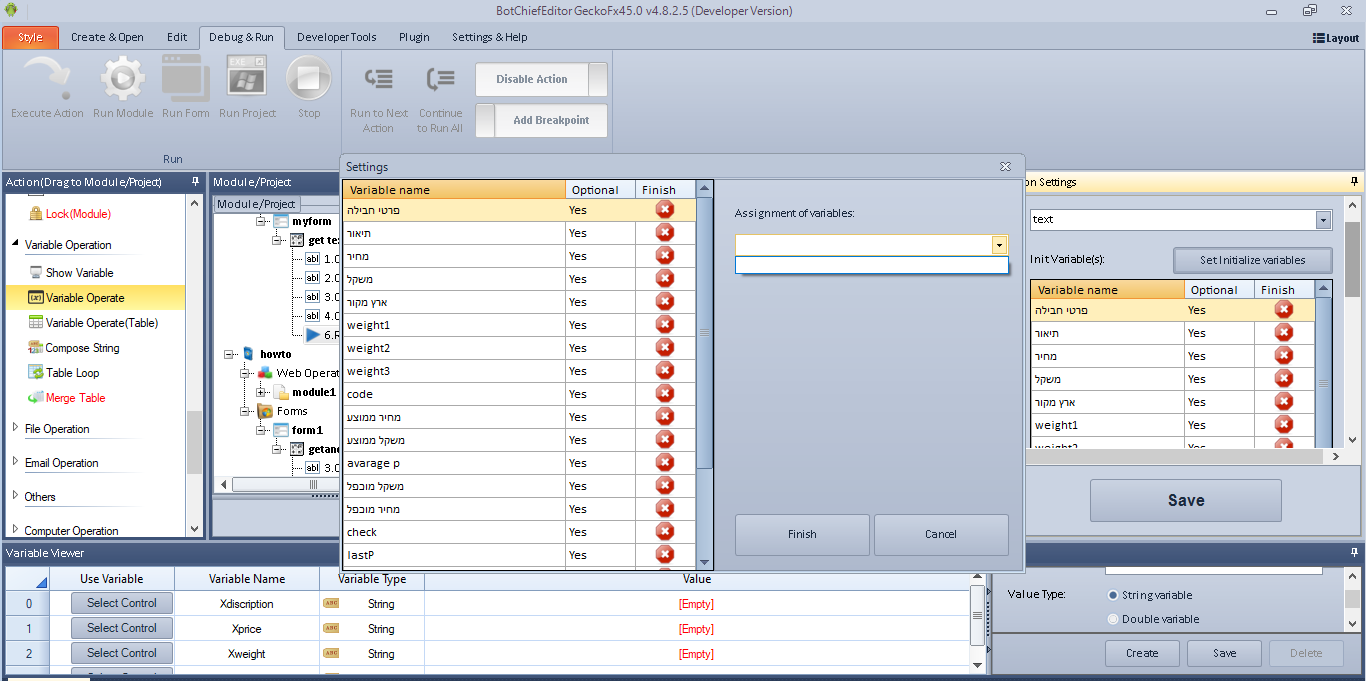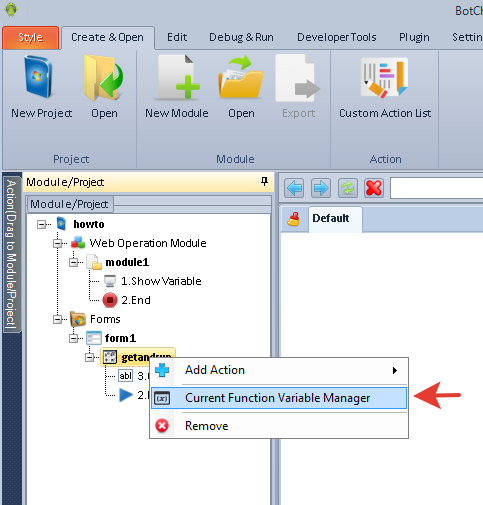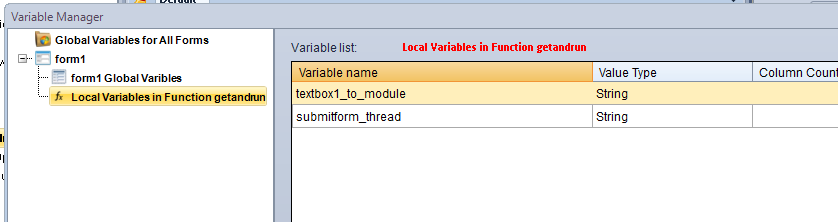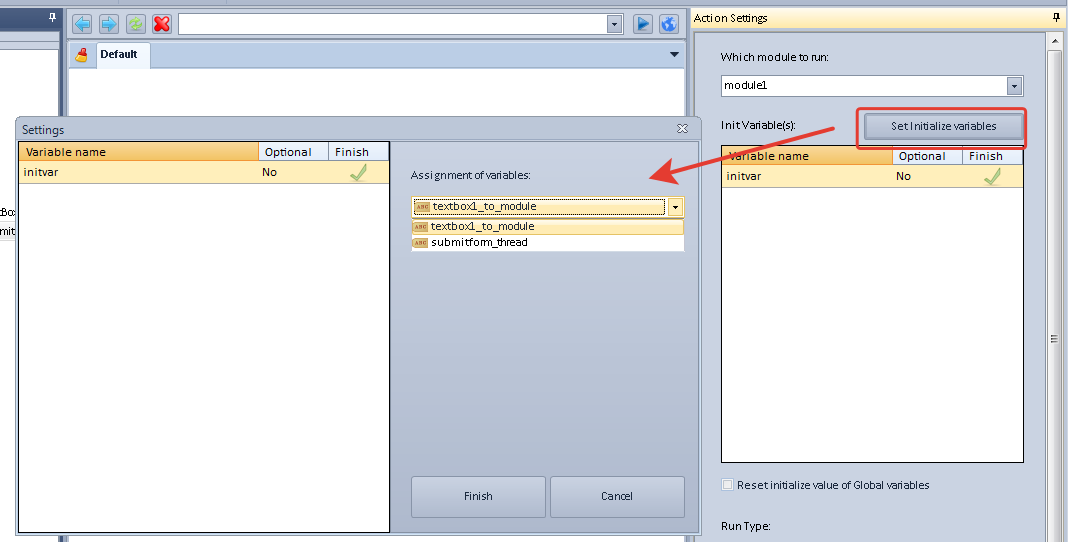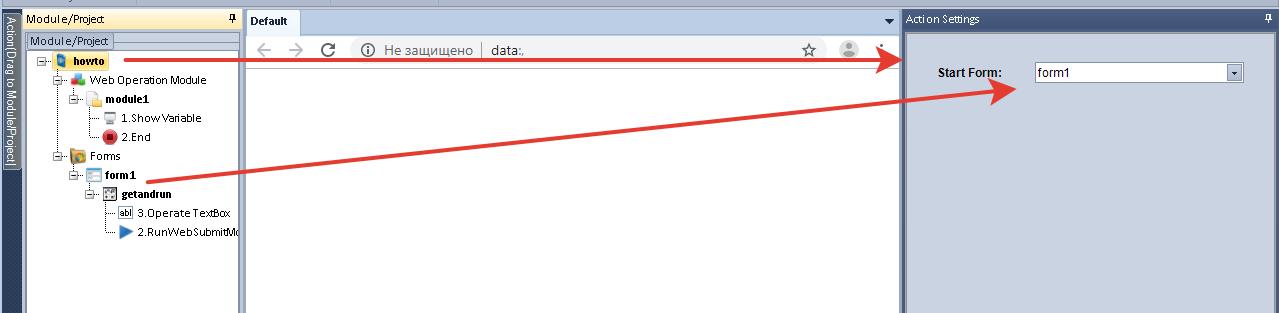Hello,
I finished the module and now trying to build the form, the problem is that in the form the user will be ask to enter 3 values in text boxes and I didn't understand how to connect the form variable to module variables so the bot could use this variable (connecting to the module).
please help me... I attacked image of the form: