Hello
What's this Data Management for?
What to do?
Twitter version.
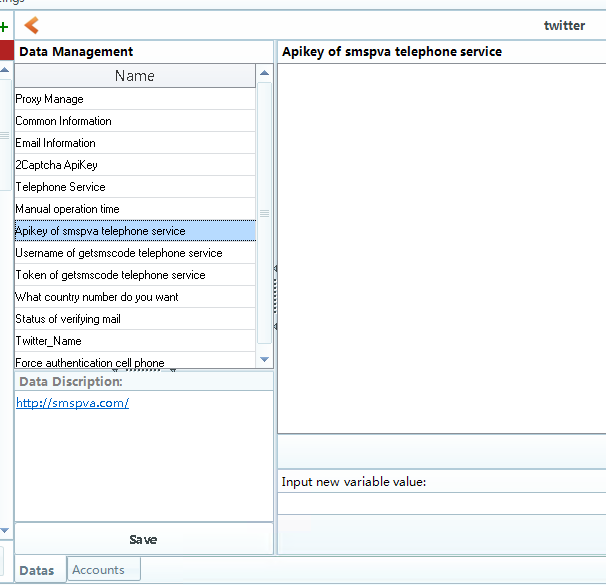

Hello
What's this Data Management for?
What to do?
Twitter version.
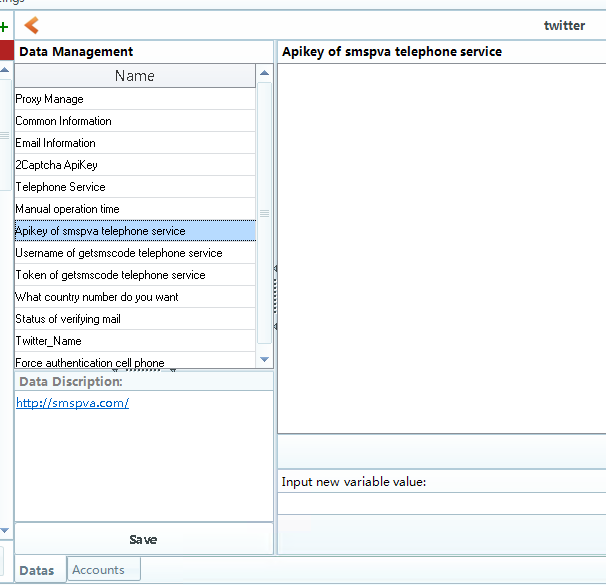
I create a simple manual for it. You may have a look:
/editor/attached/file/20190114/20190114100212_7375.docx
Let me know if you need more help.
why the UI is different?
please explain this:
Is this requesting me to input email information?
if yes, why have to input them volume by volume?
what user name, email or twitter acc?
what's emailPassword? what's the format?
if no, what it is?
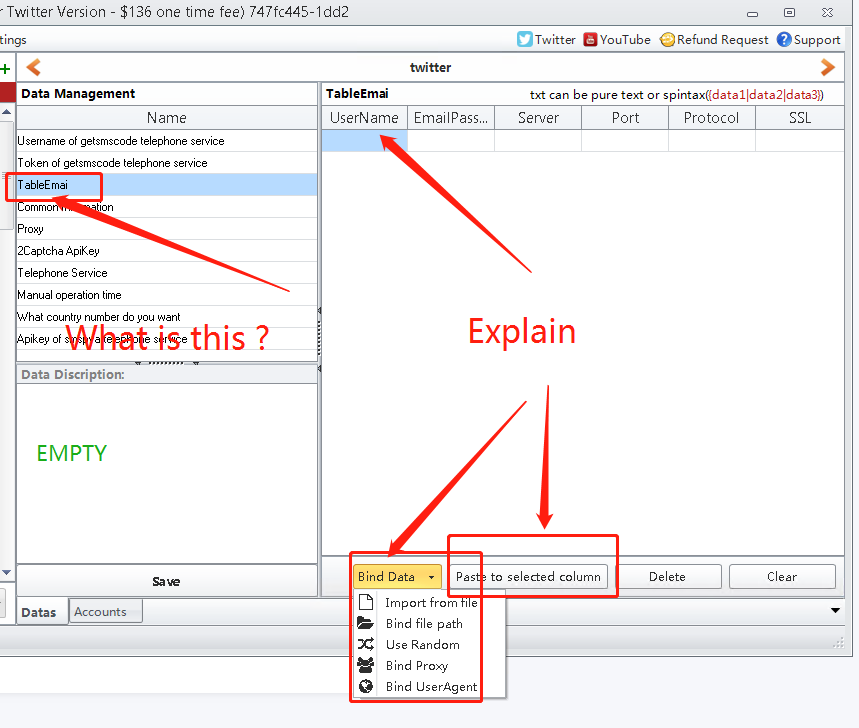
I tried all possibility, all failed, but there is NO err message.
I didn't find any twitter version documentation, not in the downloaded zip file, not in the PVAcreator menu, not in this forum. Please specify.
Anyway, I referred to the setting in your manual, NOT working:
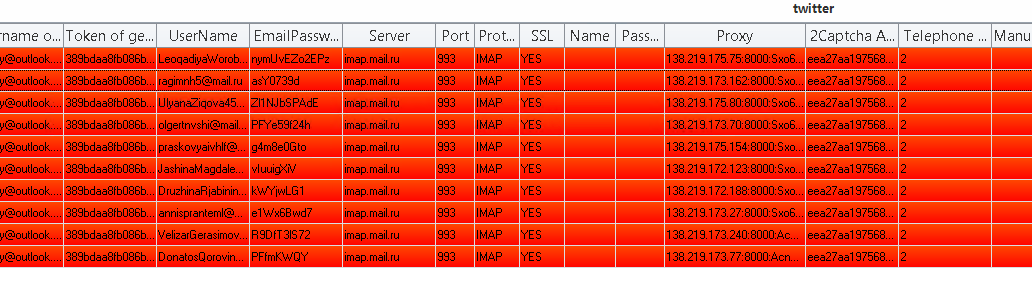
Here is the message:
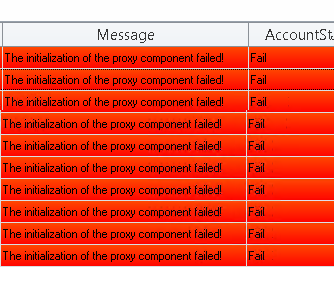
But my proxy is working fine.
SO, what's the problem??
PS:
Input data volume by volume is REALLY stupid, not just need a lot more time, but also easily to make mistake and ruin what's done and have to start over again.
Also, the menu bind proxy/bind data/bind useragent/use random is really confusing/meaningless on this UI.
SO, to be convinient, please simplify the way input email data, anddo some change to the menu.
Sorry for the late reply.
Windows defender or another anti virus software in your computer saw the the proxy component as a trojan.., try to add an exception for this software first, then run it with admin, then check if the proxy issue can be solved.
Very thanks for your suggestion, we will take into consideration, please wait for the news.
Here is the manual i write, you can follow it to setup data for the necessary part, then check if it works.
Go to check if the Twitter.dat file is existed under "Models" folder.
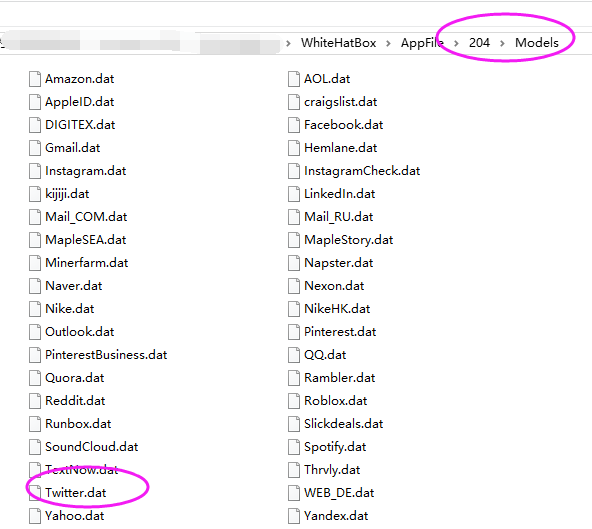
You can try to re download the software if this file is missed.