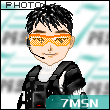Here are the simple steps to configure the task to click the ads in the website.
1. enter iframe in Tag.
2. click Verify Selection button to check how many ads it can find. Software will show you how many ads it found. See the below screenshot, it already found 3 ads in this website.
3. choose a number from Item Index drop down list to find the related ads you need. The ads will be circled with green in website if software found it.